ADDING FIELD AVAILABILITY
Quick Setup Guide
Sports Connect Association has recently upgraded Field Availability Setup to empower you with more flexibility. Now, you can input multiple Field Availability Records per day, ensuring a seamless scheduling experience. Plus, our scheduling paths now respect breaks, preventing any unwanted bookings during designated “break” times.
Click on the Field Availability tab.
To add field availability, click on the field name.
Once the field has been selected an arrow will appear indicating the respective field has been chosen.

If the field has recurring availability (i.e. open for play every Saturday) you can check the box next to the appropriate day of the week and enter the date from/ date to info.
Once complete, click Create.
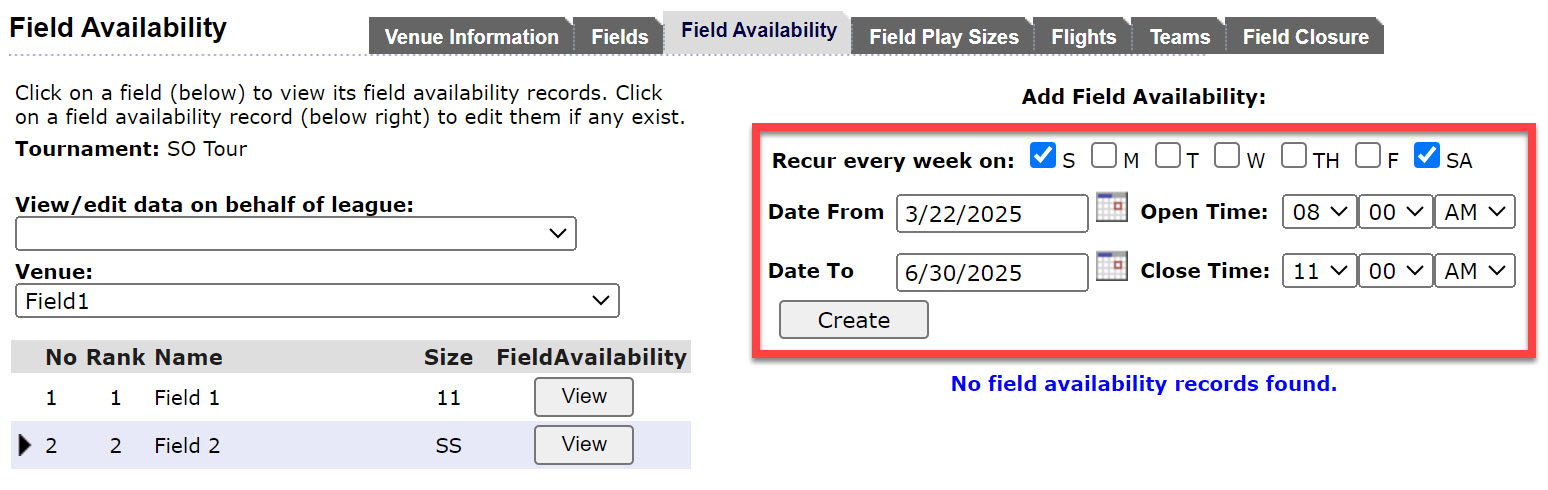
Field availability records will appear on the screen.
You have the flexibility to accurately block out times when you don’t have access to fields.
For instance, if the field availability is from 8 am to 11 am, and then again from 3 pm to 7 pm, set up this gap by adding these recurring availability blocks.
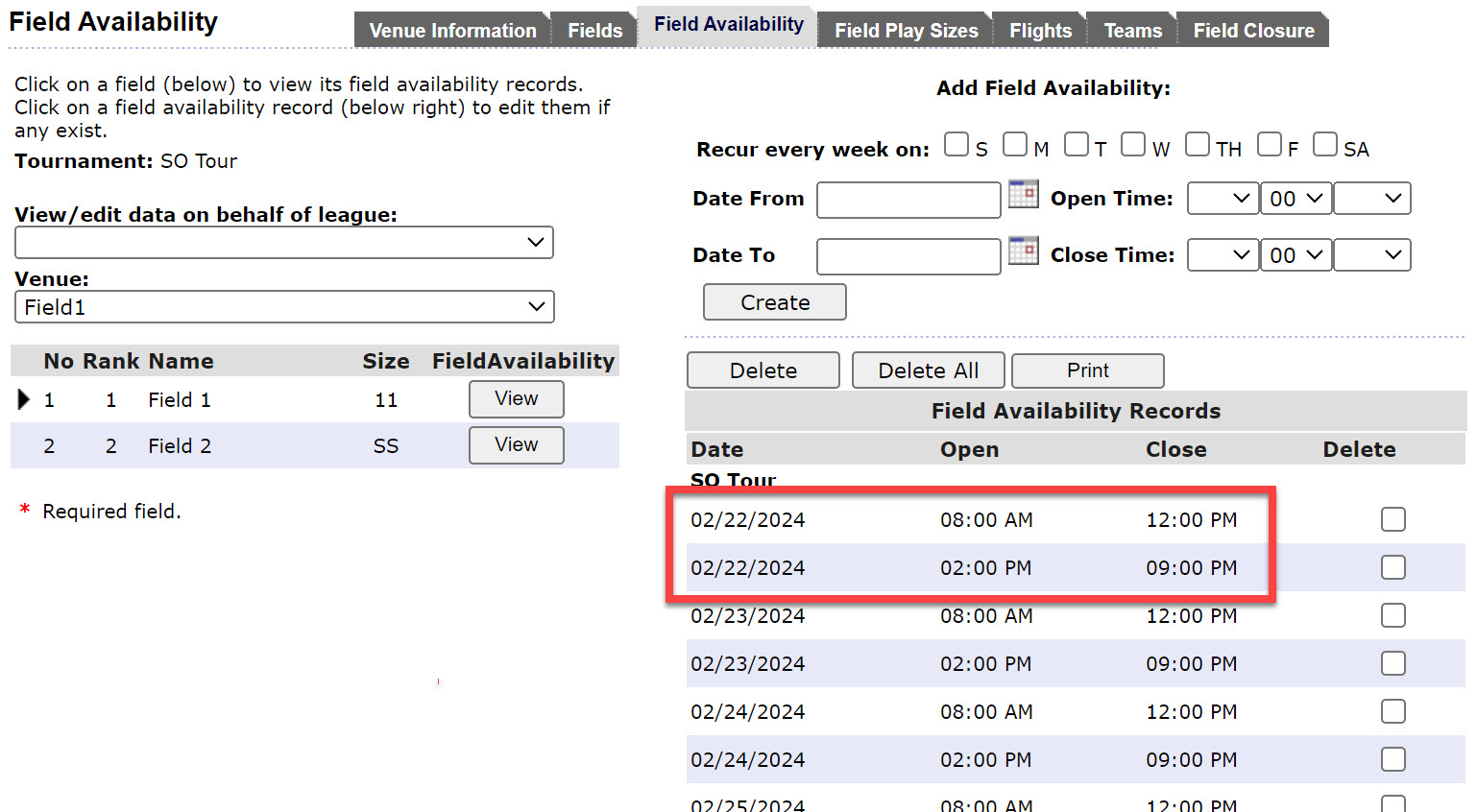
If the availability you just created is the same for multiple fields within the venue you can copy the info.
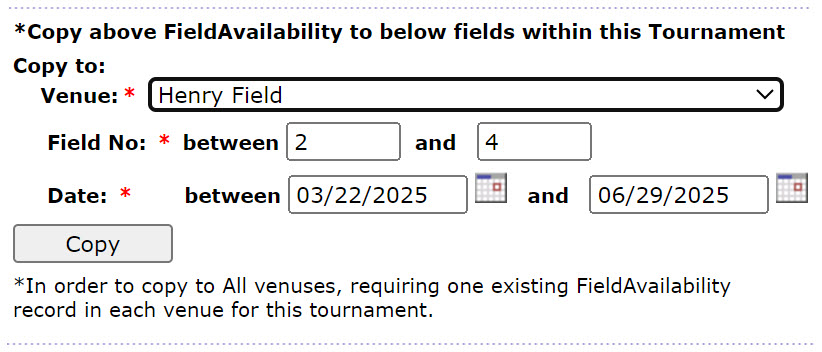
Click OK on the pop-up window to confirm the copy to selected fields.
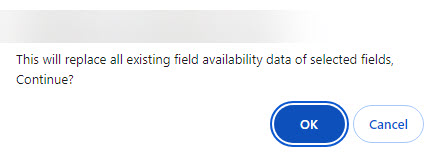
Confirm Field Availability has been copied to selected fields by clicking on the field name or selecting the View button across from each listing.
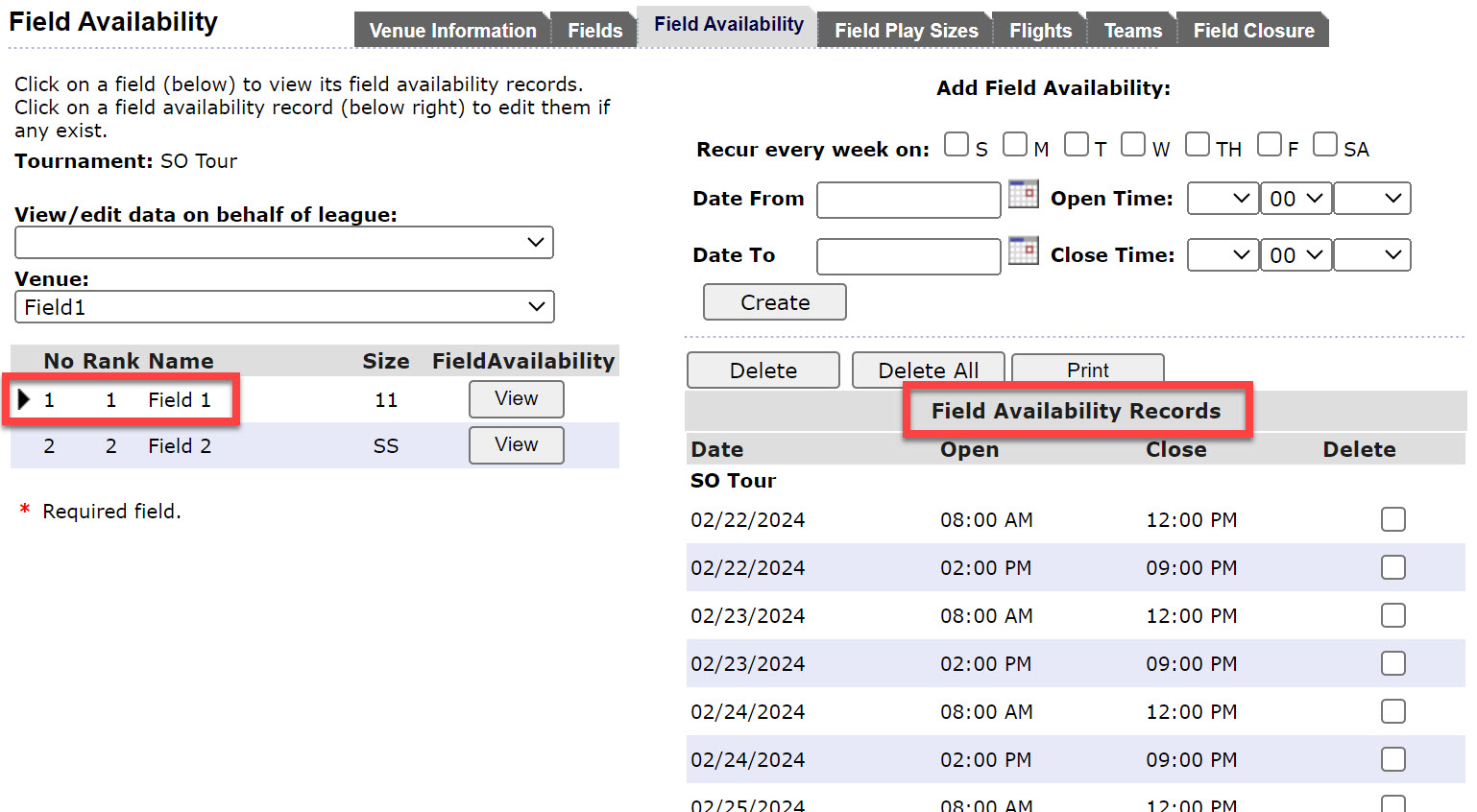
When field availability is set up for each field you can now assign flights to play on specific fields.
Drag-N-Drop Feature View

