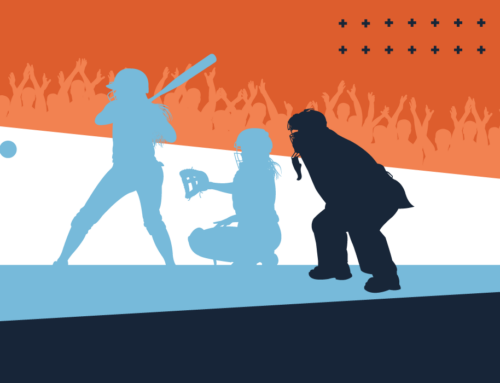Setting up your league’s online registration forms can feel daunting, especially if it’s the first time you’ve been put in charge of the task. If you are worried you are missing something or that you’re behind on the process, you’re in the right place.
Our team put together these six easy, don’t miss steps so that you can nail your registration launch.
1. Verify/input your banking information.
Having accurate banking information is vital to receiving online registration funds. Make sure your bank information, routing number, and Employer Identification Number (EIN) is input correctly within the Payment Settings.
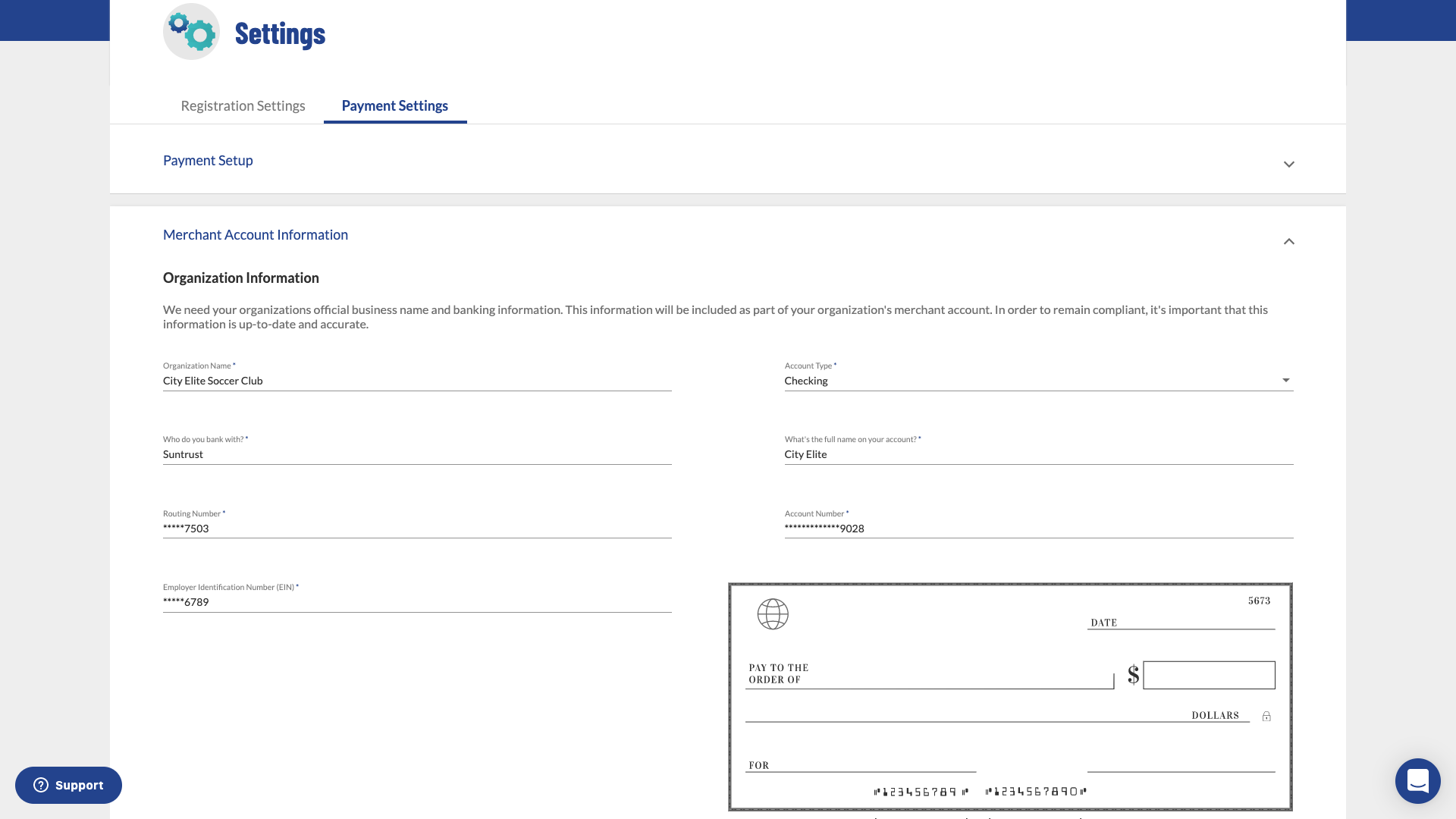
2. Talk to the appropriate parties about what player information needs to be collected.
Sometimes organizations require unique registration forms across their multiple programs because different player information is required for each. If this is the case for your organization, find out what player information needs to be collected ahead of time. Here are a few examples of custom questions/requirements that we see vary:
- Specific documents/waivers
- Uniform sizes
- Coach or team preferences
- Position preference
3. Determine your fee structure.
Talk through your fee structure with the treasurer to understand how it may vary across divisions. Are you offering a multi-player discount for soccer? Is there financial assistance available for your recreational programs? Having these details before you begin creating online registration forms will eliminate unnecessary back-and-forth.
4. Create your online registration forms.
Setting up your registration forms is easy with Sports Connect and we have a robust library of resources to walk you through the six-step process.
Log in to your admin account and navigate to Registration > Registration Forms in the admin toolbar. Once your basic program details are entered, you will have the option to duplicate previous seasons’ divisions. This feature will save you time, so we encourage you to utilize it if you can. Copied programs can be edited, so even if you have to make a few tweaks, this is a great option.
New to Sports Connect or need to start from scratch? No worries. We have several resources to help you along the way, including a support article library and video tutorial.
5. Do a test registration.
It’s always a good idea to complete a test player registration in order to ensure your online forms are set up properly and to understand what the parent/guardian will experience. Many clubs rely on their Board Members to run test registrations before registration officially opens in order to collect feedback from actual registrants who are removed from the form building process.
It’s up to your organization to determine how many test registrations you want to perform. If each program has a unique form, you may decide to run a test for each.
As you test, you can input filler information. Once you reach the payment screen, your test can be concluded, as the system will require a valid payment method in order to submit the registration.
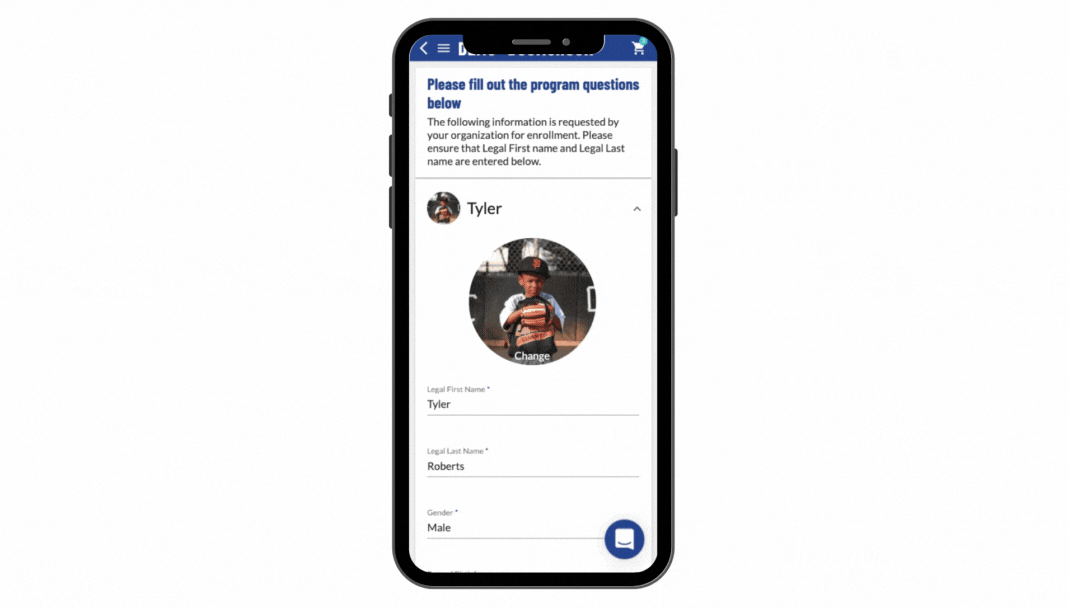
6. Set registration “live” on your website.
Once your registration forms have passed the final review, it’s time to get them posted on your website. You can add a registration module before the actual open date – it will simply display a countdown timer to the big day!
You will have the option to choose which programs to display as well as their registration open/close dates, season dates, and price by selecting the Manage Content button within the Registration Module.
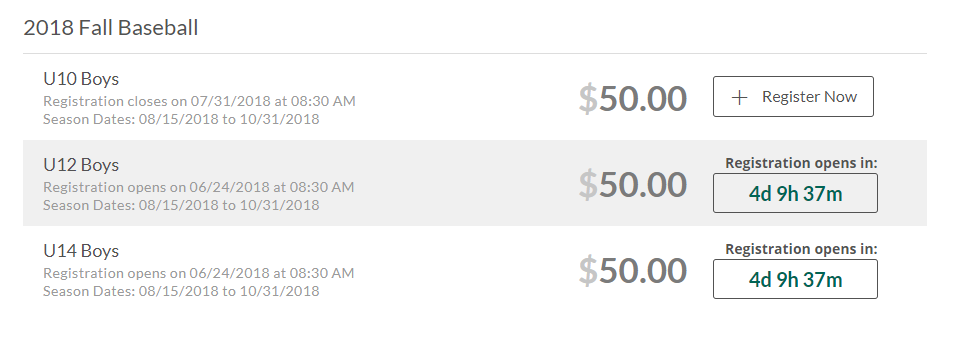
Preparing for registration involves a lot of moving pieces, and oftentimes those in charge are volunteers managing it all in their free time. We are here to make sure you don’t miss a beat. For more registration resources, visit our support site.