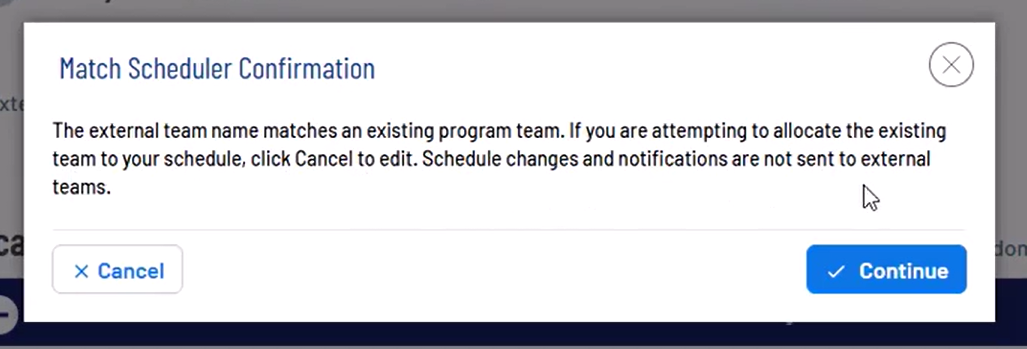At Sports Connect, we’re always looking for ways to make your job easier. With regular updates based on your feedback, we’re committed to rolling out updates that enhance your experience and make managing your organization easier.
We’re excited to share the 2025 enhancements for Sports Connect Club, covering the first half of the year. These updates aim to streamline registration, improve program management, boost communication, and elevate the overall user experience. Let’s take a closer look!
FAN WEAR & GEAR
Improved Storefront Layout for a Cleaner Shopping Experience
We’ve revamped your Store page with a fresh new layout that makes for a better presentation and a more enjoyable shopping experience. Previously, product images were displayed in one long row, making them hard to read or interact with, especially on smaller screens.

Product images now appear in groups of two or three side-by-side. Any extra images move to the next row. This makes your store easier to navigate and keeps the page neat and organized, just like the store layout within Registration.
A Smoother, More Secure Fan Wear Checkout
Your Fan Wear Storefront just got even better! We’ve added premium brands like Under Armour and Adidas, so now fans can gear up in style with top-tier brands! But that’s not all! We’ve expanded your offerings with new categories like hats and bags, giving fans even more ways to represent their team. Plus, we’ve introduced some fresh top-selling items that are sure to make a statement!
We’ve also upgraded the payment process. That means a streamlined checkout while continuing to follow the latest industry standards for secure and compliant payments. It’s all about giving shoppers peace of mind while they support your team in style.
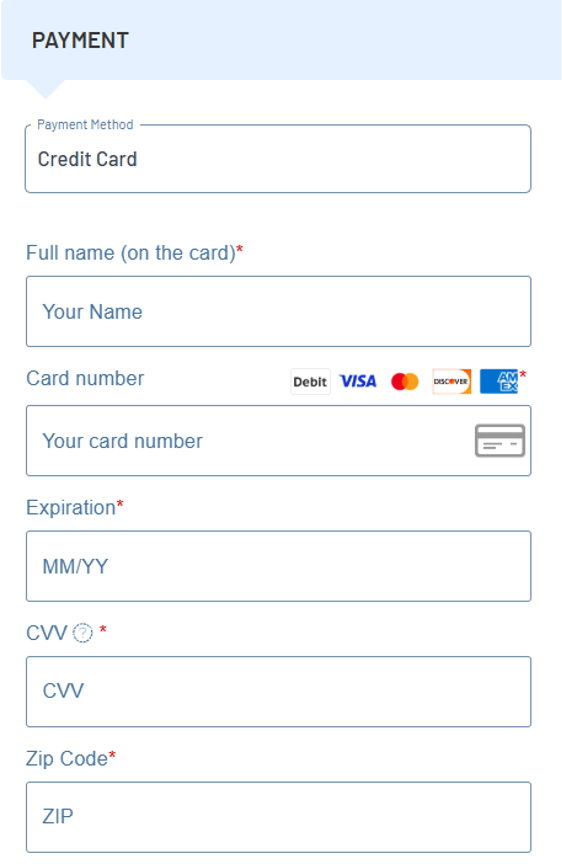
Fan Wear Storefront: Control Gear Categories
We’ve made an update to the Fan Wear Storefront that gives you more control over the gear categories displayed, creating a cleaner, more relevant shopping experience.
What’s Changed?
- Based on the brands you choose to feature, only relevant categories will be displayed, making it easier for families to find what they want.
- If a category or subcategory has no products, it simply won’t appear.
- If there are no products or subcategories to show, we’ll display a “currently no products available” message, keeping things tidy.
This update puts you in control, ensuring your storefront always looks organized and relevant.
ADMIN TOOLS
Take Control: Customize When Shopping Carts Are Cleared
Under Registration > Settings > Shopping Cart, you now have the ability to customize when shopping carts are cleared. You can choose to clear carts a specific number of days after abandonment, or keep the default setting where carts are cleared the day after the division closes.
Why This is Awesome:
- Perfect Timing: Keep carts active for as long as you want—perfect for syncing with your communication strategy.
- Email Mastery: Use the Abandoned Cart card in the Admin Dashboard to send timely reminder emails, ensuring families complete their registrations before items are cleared.
- Smoother Experience: Cleaner carts mean a smoother registration process overall.
This update allows you to track how long abandoned carts remain active and provides valuable insight into potential future registrations.
Program-to-Program Transfer Alerts
When you transfer players from one program to another, answers to custom questions aren’t transferred because custom questions may differ from program to program. To help with this, we’ve added a new alert during the bulk transfer process, giving you the opportunity to save and keep the collected data before proceeding.
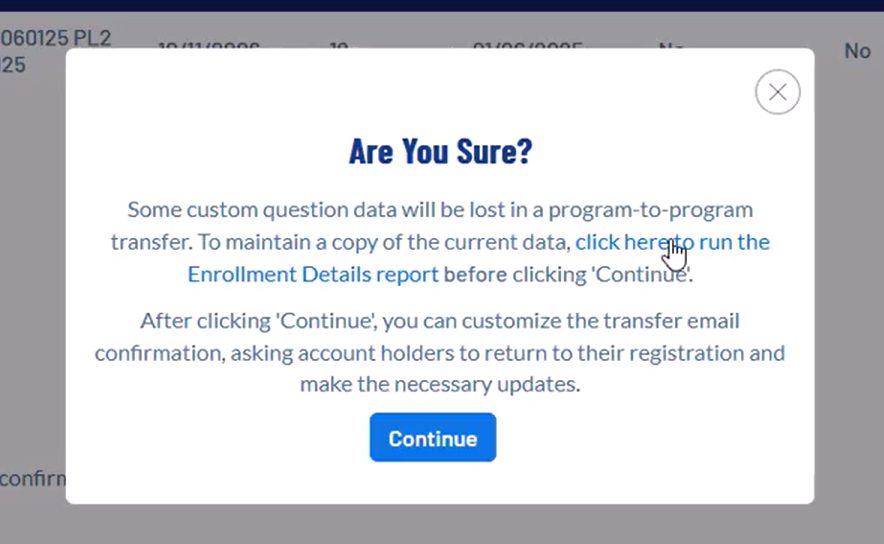
Here’s what happens if the original program had custom questions:
- You’ll see a warning message after selecting players and clicking ‘Continue’.
- The alert includes a direct link to a predefined report so you can quickly download and save the current answers before moving forward.
- The report opens in a new tab, so you don’t lose your place in the transfer process.
After clicking through, you’ll still have the option to customize the transfer email notification, reminding families to return to their registration and update any missing info.
This upgrade makes it easier to keep track of important details during transfers.
New! Date-Driven Waitlist Activation
We’ve made it easier to manage registration and plan ahead with more flexibility. You can now set a specific date and time for when a division’s waitlist activates, either before the player cap is reached, once the cap is hit, or both in combination. This gives you more control and helps support tasks like team formation and staff planning while registration is still open.
How Does It Work?
In a division’s Advanced Settings, you can now configure:
- A maximum player limit
- A waitlist activation date and time
If both are set, the waitlist will activate based on whichever happens first.
Bonus: The waitlist configuration and policy section is now conveniently located above the Division Description, so it’s easier to find and manage.
This “set it and forget it” option saves time and helps you stay ahead of the game during busy registration periods.
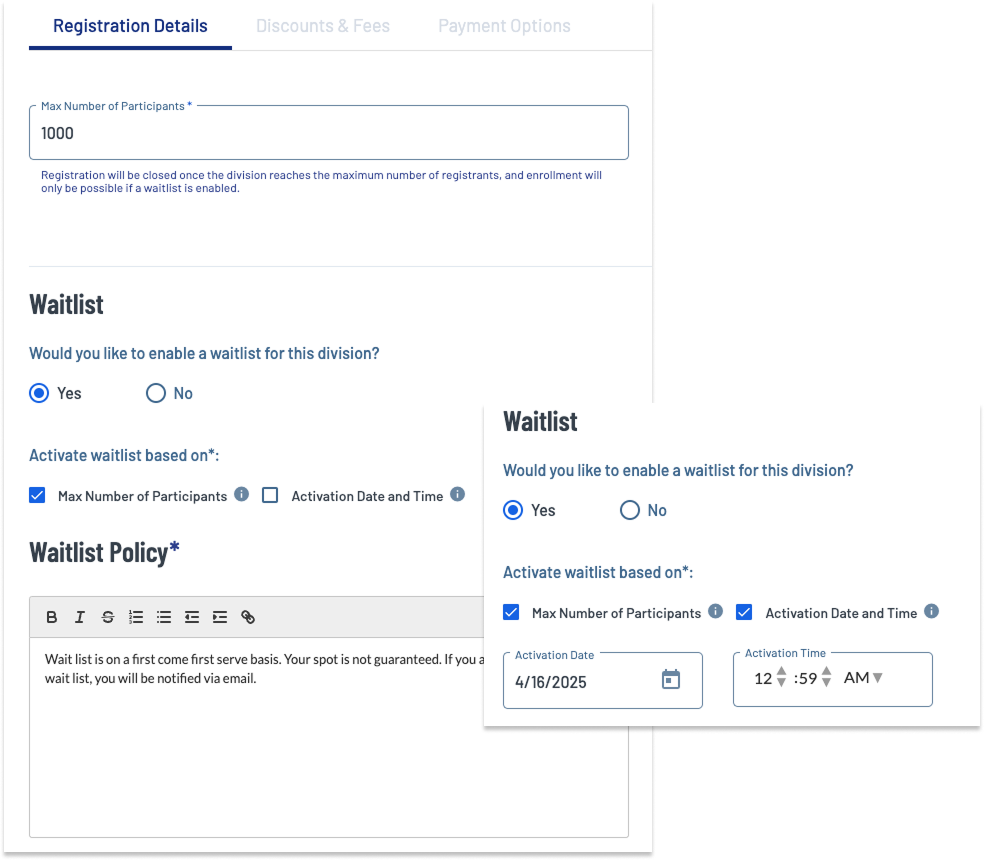
COMMUNICATION TOOLS
Build Better Connections with New Interest List Tools
We’re all about making it easier for you to stay in touch with families visiting your organization’s website, especially when you’re between programs. So, we’ve made a couple of upgrades to your Interest List tools that give you more control over the process. Now, you can quickly capture interest and sign families up to receive updates, without them needing to create an account. By default, we’re collecting email addresses, but you can easily adjust this to fit your needs!
Here’s what changed:
- Collect Names AND Email Addresses: Yup, you can now ask for both—no more just email addresses if you need more details!
- Export Anytime: A new download button means you can get your Interest List whenever you need it, no waiting involved.
These changes give you flexibility on how you collect and manage contact information from website visitors. The best part? The Interest List still auto-creates a Bulk Email group, so reaching out is as easy as 1-2-3.
Where to find it: Go to Website Builder > Interest List
Now, you can grow your communication list faster and connect with families right from the start. It’s a win-win!
Customizable Tryout RSVP Reminder
We’ve added a new feature to help admins streamline the tryout process. You can now create automated, customizable RSVP reminder emails for players who haven’t responded to their tryout invitation.
How It Works:
- In Step 6 of the Two-Step Registration Process, a new ‘Reminder to RSVP for Tryout‘ section allows you to create a program-specific message, with the player’s name automatically included.
- You can choose how many days after the initial invitation the reminder is sent, with a simple configuration option.
- The email is sent once per player, unless the notification setting is updated, allowing the player to qualify for future reminders.
- The email’s logo links directly to your organization’s portal.
This feature ensures timely responses with less follow-up needed. Simplify your tryout process and reduce manual work with automated reminders.
Log in today to start customizing your RSVP reminders!
Sending Bulk Emails? Help Is Just a Click Away
Bulk email confusion? Not anymore. We know the rules around email audiences can be a bit of a puzzle, so we’ve added a new ‘Learn More’ link next to the audience picker. Clicking it opens a helpful support article in a new browser tab so you can get quick answers without leaving the page.
The tooltip is still there, but now you have even more help at your fingertips when it’s time to hit send.
See Recipient Count Before Sending
We get it: You want to know exactly how many people your message will be sent to. That’s why we’ve brought back the recipient count—now you can see it before you hit send.
What Changed?
- After adding a group to your email, just click Get Recipient Count to see how many people are on your list.
- If you make changes? Hit the refresh icon to update the count.
Bonus: We’ve also improved the email editor so you can create better, more effective emails with even more flexibility.
This update helps you send emails with confidence, knowing exactly who you’re reaching and how to make your message count.
Email Stats Just Got Smarter
We’ve given the Email Statistics page a performance boost to improve performance and make it easier to manage large email lists.
Now, when you select the “Users” group, we’ll keep things tidy by showing just the group name, in line with how other audiences are displayed. But don’t worry, if you want the full list, simply click the number link in the Sent column, and voilà, all the email addresses are there!
For admins wrangling larger email audiences, we’ve made life easier with a shiny new search bar and the option to export the email list to a CSV file. Less hunting, more sending!
Streamlined Email Group Creation in Reports
Creating email groups directly from your reports just got a lot simpler. We’ve made some key updates to ensure this powerful feature doesn’t get overlooked!
Now, whenever your report includes email-related columns (like User Email), a new “Create Group” button will appear above the report, right next to the Save button. We’ve also updated the email column headers, swapping the old copy icon with a more intuitive email icon.
When you click on either the Create Group button or the new email icon, you’ll be directed straight to the Create Email Lists modal, streamlining the process of building your email list from your reports. These updates ensure that creating email groups is faster, easier, and more intuitive, saving you time and making your workflow more efficient.
Easily Promote Your Fan Wear Store
We’ve made it easier for you to promote your Sports Connect Fan Wear store to your families with our new, ready-to-use Fan Wear email template.
Available in the Bulk Email > Compose section, this template can be used to quickly create professional-looking emails, even if your Fan Wear store is not yet activated. If the store is disabled, you’ll be prompted to activate it with a simple click, making it easy to get started.
The template is designed with eye-catching product images, is fully mobile responsive, and features default Call To Action buttons that link directly to your store’s page, ensuring families can shop with ease across all devices.
PAYMENTS
Payment Plan Filters Update
We’ve given the filters on the Manage Manual Payment Plans page a little TLC for clearer, more accurate tracking of overdue payments.
What’s New?
- Filters are now more straightforward, showing overdue payment ranges with precision.
- A shiny new 1-30 Days Past Due filter is here, because sometimes those early delinquencies deserve attention too.
Now it’s easier to keep track of those overdue payments—without getting lost in the fine print.
Now Live: Create Your Own Custom Coupon Codes
Discounts just got personal! We’ve launched a brand-new feature that lets you create your own custom coupon codes. No more relying on system-generated numeric codes (unless you like them, of course).
What’s New:
You can now create your own coupon codes using custom words or phrases (like WELCOME10), instead of only using system-generated codes.
Find it under: Registration > Settings > Coupons
What You Need to Know:
- Custom code length: Your codes can be up to 10 characters long, using letters and numbers (no spaces or symbols).
- Editing flexibility: Feel free to tweak your custom codes at any time—just make sure it hasn’t been used in a registration yet.
- Unique codes only: Each custom code must be one-of-a-kind within your portal.
- Choice of codes: You can still use the auto-generated codes if you prefer—both types will work at checkout.
⚠️ Note: Custom codes can’t be applied to coupons that were created before this feature was released.

Bonus Updates:
- Coupon lists now show the newest coupons first (no scrolling to find the latest one you created).
- “Coupon Name” is now called “Coupon Description” (because, well, that makes more sense).
- “Coupon Code (auto-generated)” is now called “Auto-generated Coupon Code” (so there’s no mistaking it).
Now it’s even easier to promote your programs and track your discounts. Happy shopping!
REPORTS
Drag & Drop Display Order Control of Saved Reports
Reporting just got a major productivity boost! You can now drag and drop your saved reports and folders to organize them exactly how you want: season, team, or random category of your choice.
Whether you’re organizing by season, usage, or team structure, this enhancement makes it easier to keep your most important reports front and center; no extra clicks needed. Changes update instantly, so you can arrange and rearrange as your needs evolve.
It’s like having a personal assistant for your reports.
Clearer Statuses in the Volunteer Details Report
We’ve updated the Volunteer Details Report to make it easier to understand file statuses at a glance.
What’s Changed?
- Files that haven’t been uploaded? They’ll appear blank; easy to spot.
- Files that are pending review? They’ll still show as “Not Verified,” so you can tell exactly what needs your attention.
This update brings consistency across all reports, helping you quickly identify what’s missing vs. what’s just waiting for approval.
Less confusion; just cleaner, clearer data.
Quick Access to the Shopping Cart Report from the Dashboard
We’ve added a direct link to the Shopping Cart report on your Dashboard. It’s a small tweak, but it saves you time—because who has time for extra clicks?
Team Roster Report Dropdown: Now in Alphabetical Order
We’ve resolved an issue where the team selection dropdown in the Team Roster Report was appearing in random order. Now, everything is listed alphabetically, making it easier to find your teams and generate reports quickly.
Thanks to your feedback, this fix is live and ready to make your reporting smoother than ever!
MY ACCOUNT
Improved Weather Location for More Accurate Results
We’ve improved how the weather app on your My Account page pulls location data.
Now, the weather app gets its location from your organization’s address saved in your Home > Settings area. This means your forecast is based on the current, most accurate location—automatically.
MOBILE
Pay Balance Front and Center on Mobile
To help families stay on top of what they owe, we’ve moved the Pay Balance box to the top of the screen in mobile view. Before, it was hiding down at the bottom, making it easy to forget.
Mobile Report Tools Display
We’ve just squashed a bug that made certain tools (like Add Column, Settings, and Portal Groups) invisible on mobile devices. No more squinting at your screen or pulling out your laptop! Now you can manage your reports seamlessly from any device.
Admin Toolbar Display Improvements Midsize Screens
We’ve made some adjustments to the Admin toolbar for midsize screens. Previously, the mobile-style menu didn’t quite show as expected when the screen size was reduced. Now, everything should display more smoothly when resizing, giving you a better experience across different screen sizes.
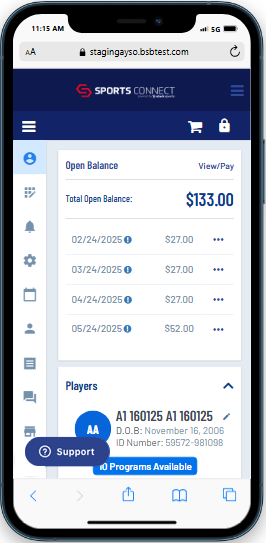
SIMPLIFIED EXPERIENCE
Better Experience, Better Tools
We’ve made a few updates to make managing your programs smoother and easier:
- Save Button Visibility: The “Save” button, when updating a program name, is now more visible, because who hasn’t missed it before? It’s still light on weight, but now much easier to spot.
- Creating Email Groups Made Simple: Now, when you’re looking at reports with email addresses, there’s a clear Create Group button right above the report. We’ve also updated the icon to make it even easier to create your email groups.
- Quick Age Info for Divisions: Setting up age ranges for your programs just got easier. We now automatically show you the ages of the oldest and youngest players based on your season start date. No more math—just the info you need!
- No More Duplicate Team Names in Schedules: Admins will now get a friendly reminder if they try to add an external team with the same name as an internal team. A quick pop-up will confirm if that’s what you really want to do, because nobody likes mix-ups or missing notifications!