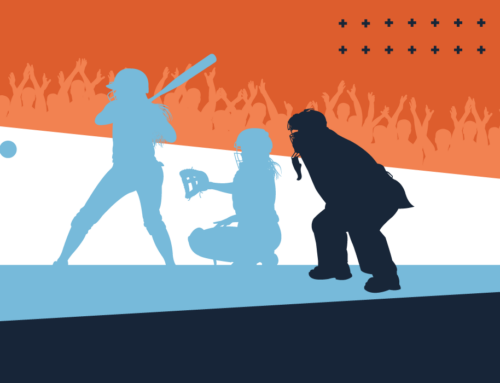We’ve covered the basics of search engine optimization (SEO) and gone over what it means to have an optimized webpage. So, what about when it comes to your youth league’s website?
Take a look at all of the tips below for optimizing your league’s website.
SETTING UP YOUR DOMAIN
A great start to gaining a better ranking is solidifying a unique domain name. So, instead of the default URL for your Sports Connect website, this is a domain you will purchase through an independent provider, such as GoDaddy.com.
A tip to remember while deciding on a domain is, the more readable and easier to type, the better. Having an easy-to-type URL makes it easier for online visitors to find you; meaning you receive more traffic and will be ranked higher among search engines.
When establishing a domain, you should attempt to incorporate your team’s name or organization’s name, as well as the location.
*Hint: Think about what a parent searches when interested in registering their child for a sport*
Take a look at what one of our partner’s website as an example: http://www.ondeckacademy.com/.
*Please note, it is easy to set and forget this task, but domains eventually expire and you will be required by the provider to renew them. If you don’t renew, someone may be able to snag your domain before it’s too late!
If you’re interested in changing your domain, submit an online support request once you have purchased a domain name through an independent provider. **Make sure to include your website URL and your new domain URL when reaching out**
BASIC STEPS TO START OPTIMIZING YOUR SPORTS CONNECT WEBPAGE
The following steps to optimizing your webpage should be taken for each page you elect to display on your website.**
1. Log in as Club Admin or Website Manager – Admin -> click ‘Website’ from the menu bar at the top
2. You’ll see all of your Current Pages. Use your knowledge from the previous blog and use strategic keywords throughout your pages’ descriptions.
Try to incorporate your keywords and supplemental keywords throughout each page. And, don’t be stingy when it comes to creating pages! The more quality and engaging content, the better.
3. Once you choose a page and —> click ‘Settings’ (gear icon on the right side). You will see the following:
Page Name = Menu Bar
Page Title = What is shown in the browser and search engine (you can be more descriptive here)
4. Make sure your Page Title keyword is included in your Description. Meaning, for each page you set up, make sure to have the Title match what is in the Description as well. Consistency is key! See the example below.

When you conduct a Google search for your youth league website, this is the content that shows up under the name of your page. It gives potential visitors (aka parents or participants) a snapshot of what your website offers. See the example results below.

THE IMPORTANCE OF INBOUND LINKS
Inbound links are links that come from other websites and re-route to your own website.
For example, by us hyperlinking On Deck Academy’s website, search engines are picking up on this. The more often this happens, search engines will pick up on it. It looks as if
someone is ‘vouching’ for you.
The more you have from other quality sites, the better off you’ll be. So where do you find these sites?
Here are some other places to look for potential inbound links:
- Your Social Media Pages (Facebook, Twitter, Instagram, etc.)
- Sports Organizations or Leagues you Participate in
- Newspaper ‘Local Sports Roundup’ Articles
- Local Sports Blogs
- Local Businesses Owned by Parents or Sponsors
- Local Parks and Recreation Websites
To get you started on your inbound link efforts, log into your social media pages and add these links to the information sections of your social media pages — think “About Us” sections. You should also feature your website link throughout social media posts, especially as you get ready for a new season.
For others such as a local newspaper, this may take some extra work like emailing the local editor and making your case for inclusion.
ADDITIONAL SEO TIPS: THINK LIKE A MARKETER
As you go through building out pages for your website, keep your goals in mind. There is no wrong goal, but beginning with these two simple ones is a great start:
- Keep my audience informed
- Gain more participants
By adding photos, videos, or other types of media not only engages your members and potential participants, but it helps your SEO ranking as well.
For example, when adding photos to your rotator, which all of our website designs are equipped with, you are able to add a URL and an image description. This could be linked to a different page on your website, or an external website, such as your organization’s Facebook page. Think like a Marketer when it comes to your youth league website!
If you need some inspiration, take a look at On Deck Academy’s pages. Their website has great examples for how content should be presented on your website, as they’ve done a fantastic job of using keywords and having quality content, social media, and photos.
The whole purpose of building a better SEO ranking is for your website to get more awareness – whether it’s current participants or future players, keep your website engaging! As we mentioned before, even small additions can be hugely beneficial so you don’t need to get carried away with this. But, if you are actively trying to improve the SEO of your site, this will be something you can continue to pursue month after month.
This concludes our SEO Education series, but we’ll be publishing more posts on how to Think More Like a Marketer, when it comes to your youth sports league.
If you need more background on what SEO is in terms of youth sports, feel free to take a look at our previous blog posts from our SEO Education series:
Take a look at our three-part series for SEO!
Part 1: The Importance of SEO for Youth Sports Organizations
Part 2: The Importance of SEO for Youth Sports Organizations