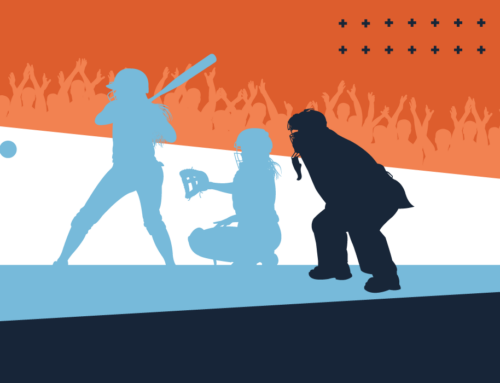Never miss a league event with this integration
Keeping up with personal, professional, and youth sports calendars can be difficult for any busy sports administrator. Especially if you are keeping track of game and practice schedules for multiple leagues or teams.
Your master calendar is a great place to see all scheduled games and their location in one place. Some of our partners share the master calendar to their league’s home page so everyone can stay up to date on game schedules. If your website template does not have a place for the master calendar, you can easily create an inner page and display it there.
Alongside this master calendar, organizations may also have another calendar that houses events not scheduled in your Sports Connect system such as banquets, fundraisers, or league schedules. Our Support Team often receives questions about syncing external calendars to keep everything in one place. This is easy to do!
Never miss a scheduled event again with these simple tips from our team.
Sync Your Master Calendar With Any Device
Once you have created and posted season schedules, you can easily sync it with your Google calendar, Outlook calendar, or iCalendar.
Simply navigate to Schedules > Calendar > Sync, then copy the calendar URL. From here, you follow the instructions included for your calendar type. Our support article “How to Export a Scheduler Calendar” will walk you through the process step-by-step.
Embedding a Google Calendar
Some teams/coaches may choose to use a Google Calendar to create team events (like pizza parties or award ceremonies) outside of the Sports Connect system. These external calendars can be embedded on inner pages and shared on team pages.
Simply have your coaches follow these embed steps found on our “Embed a Google Calendar” support guide to have the Google calendar appear on their team page.
If you use a website design that displays an Events feed, this module can show upcoming events from your master calendar or you can link to a Google Calendar feed. This can be managed from your Home Page Settings.
We are committed to making your job easy, which is why we are constantly making product enhancements and sharing tips that will help you get the most out of the robust set of features. Keep an eye on our blog for more helpful tips!