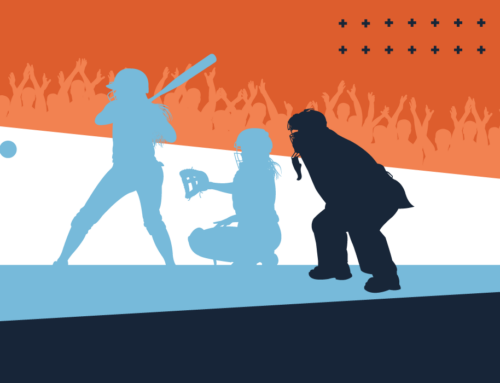Email & Text Best Practices
Running a youth sports league is full of moving pieces, and as anyone involved can attest, communication is a vital component of managing it effectively.
Your organization likely has a variety of communication needs, from registration alerts to sharing team rosters and schedule changes. Sports Connect has all the tools you need to execute your communication needs all in one place. Here are a few quick tips from our support team that will help ensure you are using these tools effectively.
Bulk Email Tips
Avoiding the Spam Folder
Every email service provider has a spam filter. These filters are looking for a variety of email characteristics that suggest it could be spam, for example, a lack of previous engagement with the sender, the number of images in your email, and spammy subject lines. To guarantee your emails make it to your parent’s inboxes, ask them to whitelist your email address. This will tell their email service provider that your email address is safe and will keep your messages out of their spam folder.
Keeping a Clean List
To protect your “sender reputation” and stay out of the spam folder, be sure to follow through with any unsubscribe requests. While we include an unsubscribe option at the bottom of every email you send, sometimes a parent or player may respond and ask to be removed from your mailing list. You can manually unsubscribe an email address by navigating to Email > Manage Email Subscriptions.
Emailing an External List
You may need to communicate with members outside of the Sports Connect system at times. If you have the contacts in an Excel file, you can do this within the bulk email tool! Simply copy the email addresses into the “Additional Recipients” box and send your email as normal.
Bulk Texting Tips
Parent Opt-In
One of the most important things to remember when using the texting tool is that parents must opt-in to receive text messages from your organization. They can opt-in during player registration or at any point during the season by navigating to My Account > Parent Info.
Check with your cellphone carrier
If a parent has properly opted in but still isn’t receiving text messages, have them check with their cellphone service provider. There are a variety of reasons the message may not be making it through, including a limited data plan.
For a more in-depth review of email and text, check out our Communication Tools webinar recording, hosted by our partner success team.