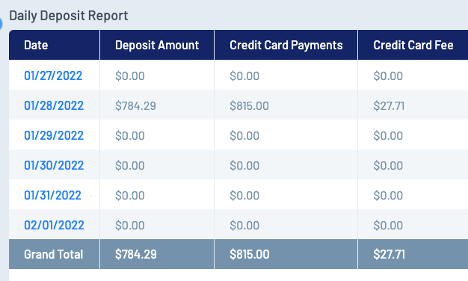Our goal is to make your job easy, so you can spend less time behind the screen and more time at the field, court, or rink. To accomplish this, our product team releases feature enhancements every two weeks based on feedback that we receive directly from our partners.
Here are our feature enhancement highlights from Q1 2022 (January-March 2022).
Administrator dashboard for insights at a glance
This exciting update makes it easier than ever to make data-driven decisions for your organization. When a Club Admin logs in, the new “admin dashboard” is the first screen displayed. This page provides instant visibility into your organization’s revenue, outstanding balances, Fan Wear, registration count, and more.
Each data module or “card” can be moved on the screen via drag-and-drop or expanded to display more information. You can even navigate directly to relevant reports and resources from the individual modules.
Additional features of the Admin Dashboard include:
- Quick access to popular admin pages
- Links to useful guides, blogs, and videos
- Date picker to filter data shown on the dashboard
New brand colors and logo
We refreshed our brand in order to create a new look that better aligns with the Stack Sports family of businesses. This updated look is reflected within the product, within the support site, and across all of our marketing channels. Some of the updates include:
- An updated logo
- New, bold red and blue brand colors
- Updated look for the Admin Menu
- Updated iconography
To read more about why we refreshed our brand, check out our blog post.
Additional registration insurance coverage
The standard SecureFee package available during player registration for select organizations has been upgraded to Sports Connect SecureFee™ Plus, which now includes select COVID-19 Coverage. For more information about what is covered, please review the COVID Statement and the Policy Terms (last update: July 2023).
Posting rosters for team personnel only
This update allows admins to post rosters that are only viewable by team personnel or volunteers of the team, making them accessible before the rosters are finalized and shared with all participants.
In order to post rosters to team personnel only, an admin with Teams access simply navigates to the Manage Teams section within Team Directory to update the visibility settings and selects “Team Personnel Only.”
Once posted, an email is sent to allocated team members and the team name and team page link will be visible on the My Account page for allocated personnel.
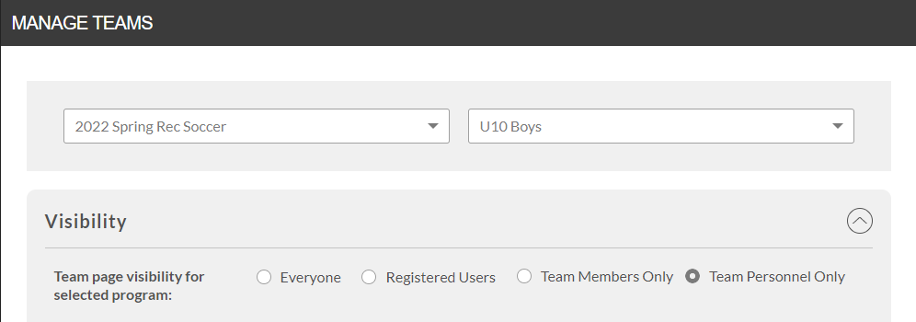
Share team notes on manage teams page
As you build teams, there are oftentimes special considerations, such as occasions when additional players and/or volunteers are needed to fill a particular team. In order to make team-building easier for users who share the responsibility, you can now add and share notes about individual teams within the team details page. Admins that have access to the Manage Teams section will be able to go to the Team Details section to add or edit notes.
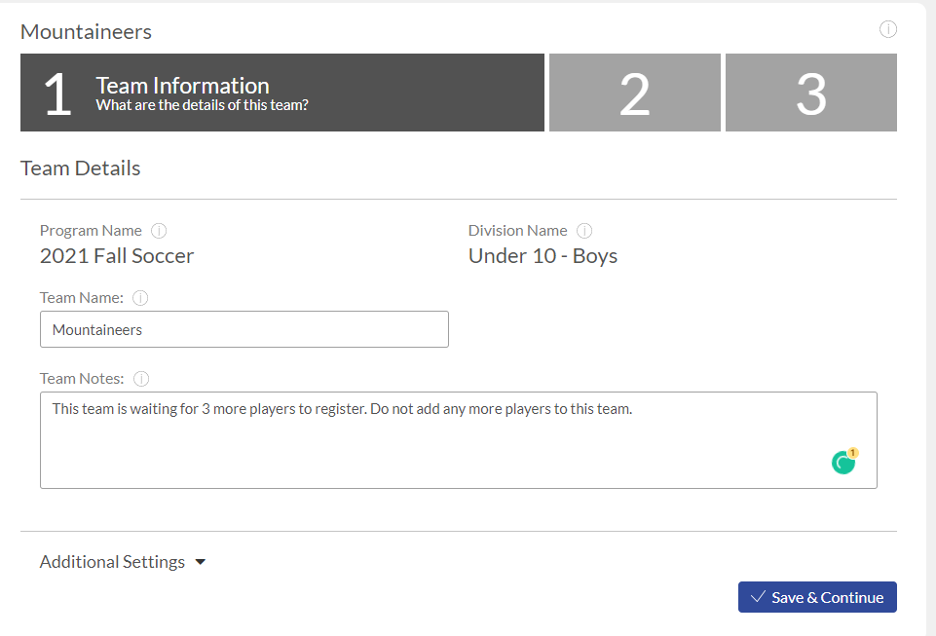
Easier website set up for new partners
Changing league management platforms can feel daunting, but our website themes are easy to update without any coding or design experience required. In order to make it even easier to get started, all new partners will begin with a more modern design with relevant placeholders that can be swapped out quickly for organizations needing a fast turnaround of their website launch.
The website design contains quick links to support resources that will guide new users through the steps of uploading content.

Easier reporting with new date filter on schedule match report
Admins can now run the Schedule Match Report with a date filter. This filter will default to a year range with 6 months in the past and 6 months in the future and allows the admin to adjust the dates for their desired range. This feature enhancement helps to filter the report for organizations that have a lot of historical matches that they do not wish to archive, saving you valuable time.
Daily deposit report totals at a glance
This simple but useful feature enhancement makes it easy for admins to see a summary of their deposits over multiple days at a glance. This can be helpful when trying to reconcile multiple deposits at once. At the bottom of the summary page, admins will now see a summary total of each column.