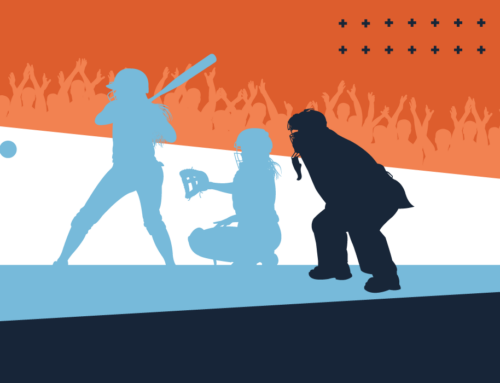Our product team is dedicated to enhancing your Sports Connect experience, so you can spend less time behind the screen and more time at the field, court, or rink. To accomplish this, we release feature updates every two weeks based on feedback that we receive directly from our partners.
Here are our feature enhancement highlights from Q3 2022 (July-September 2022).
Schedule Specific Conflict Warning Message
If you’ve left the days of creating schedules on spreadsheets in the past, you will be happy to hear that the Sports Connect scheduling tool just got even easier!
Planning around field availability always adds an additional layer of complexity to season schedules. Now, the Field Availability module is also available on the Calendar page rather than just in the Schedule Builder, making it easier to access critical information while creating your schedules. From here, you can view all field conflict data including details on whether the conflict is site-wide or schedule-specific.
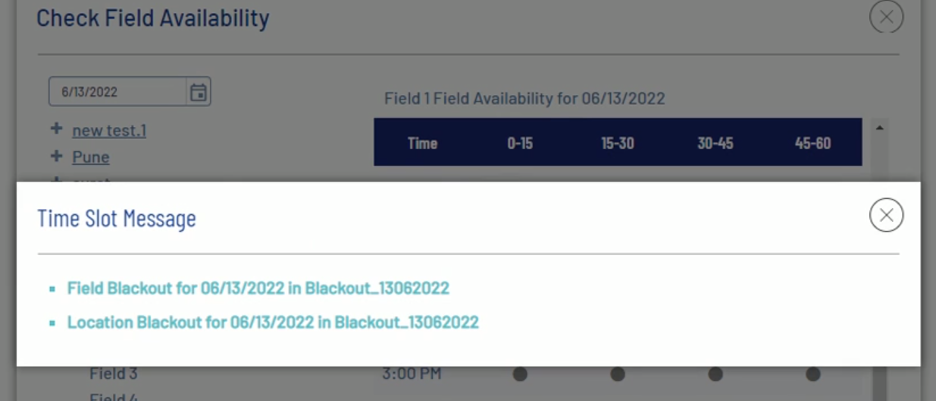
Dynamic Risk & Certification Module Upload Instructions for Team Staff
Formerly, the Risk and Certification Module contained static instructions for file uploads. In order to provide additional flexibility for organizations integrated with a National Governing Body/association, we have developed a feature that allows you to customize the instructions you want to provide for team staff members. These instructions will be populated in real-time based on the organization configurations within the association settings.
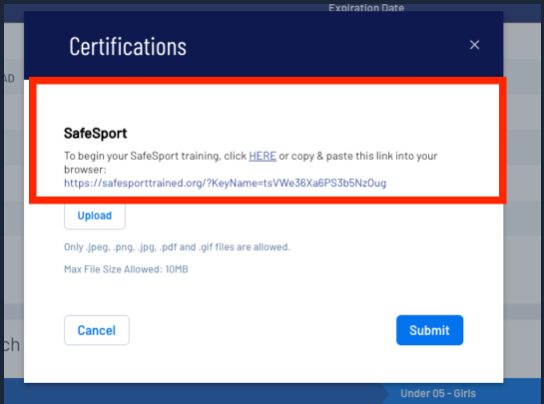
Stack Marketplace
Stack Marketplace is your go-to place to discover Stack Sports tools available to your organization while providing quick access to the ones you already use. You can locate Stack Marketplace by navigating to the toolbar at the top of your screen while logged in as a Sports Connect administrator. “My Apps” is where you can seamlessly navigate between every Stack Sports product that you use. Additionally, you can find a curated list of additional Stack Sports solutions, how they can serve you and your organization, and a direct link to learn more.
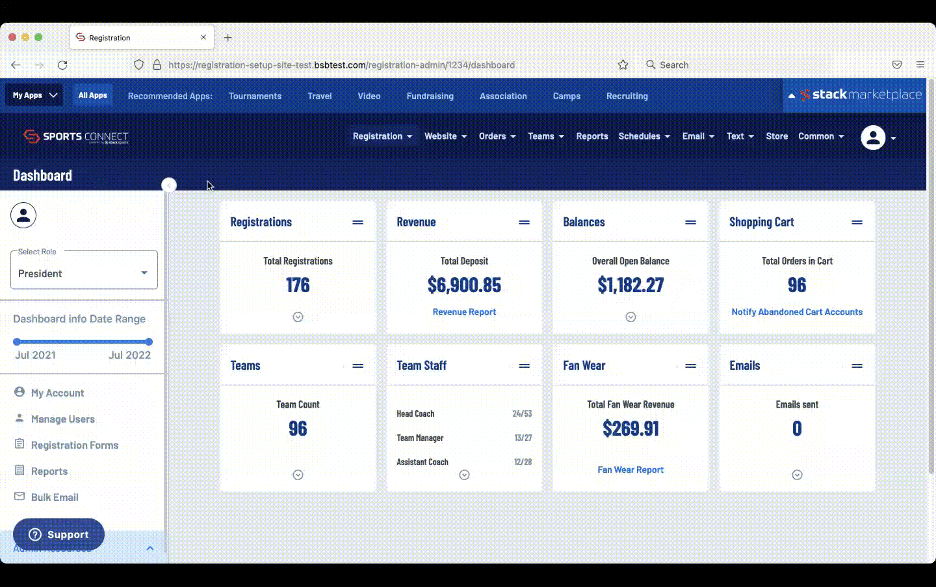
Updated Copy for Practice Cancellation Notification
Your scheduler tool has advanced significantly over the years and can now be used for more than just scheduling games. It’s also used for practices and events. In order to better accommodate these different event types, the notification copy has been updated to match the event type being edited. For example, if a practice is canceled, the notification message on the My Account page will say “Practice Cancelled” rather than “Game Against” is Cancelled. This is a minor fix, but a positive change to keep our system messages consistent with the actions taken.
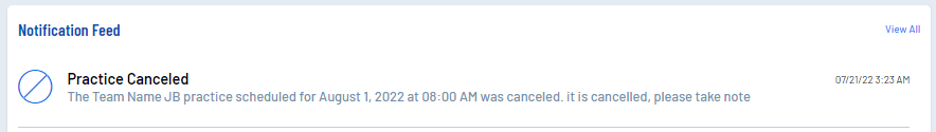
Email Groups from Reports
You can now send an email to the people contained within any report’s results! This new enhancement can be used for many scenarios. For example, you might need to communicate with everyone who ordered a uniform within a certain program or division. You would simply run the Uniform Report and select the new icon at the top of the email column. You have the option to select the user or player’s email. Now, the list will populate in the Additional Recipients section of the bulk emailer, making it easier than ever to create unique email groups.
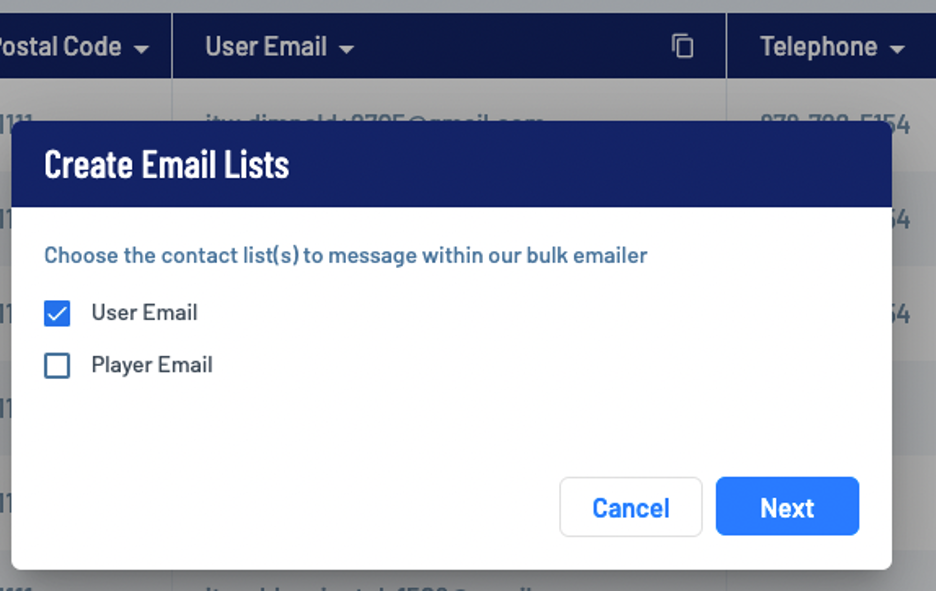
Add Association ID to Reports
We know how important it is for you to be able to access and utilize your organization’s data. With this in mind, we have added additional fields to your report feature, including the Association Player ID or the Association Volunteer ID. The Player ID can be found under the Additional Player Info fields and the Volunteer ID can be found under Report Wizard All Volunteers.
NGB Fee removed when unpaid and canceled
When a player registration is canceled, any associated National Governing Fee previously remained as an open line item on the order resulting in an open balance. In order to improve the user experience and create a more accurate record of open balances, the NGB Fee line item is now automatically removed from canceled orders when it has not been paid so that an open balance does not remain on the account.