Sports Connect is excited to announce that new enhancements just made registration even easier for Affinity organizations.
In 2018, we shared that all mandated questions for Affinity state and NGB associations would automatically populate within our player and team personnel registration forms. Now, to make the registration process even more streamlined, your DICK’S Team Sports HQ platform comes equipped with Smart Matching.
Using the new Smart Matching feature, your platform will automatically check player files for their birth certificate and photo. If the certificate and photo are required but already on file from a previous season, the player will not need to upload them again.
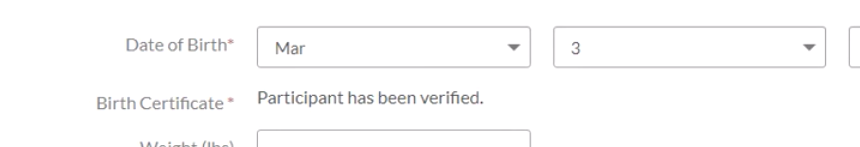
Additionally, the risk status of returning volunteers will display at the time of team staff registration. The Smart Matching feature will also search existing volunteer files for birth certificates and their team staff photo.
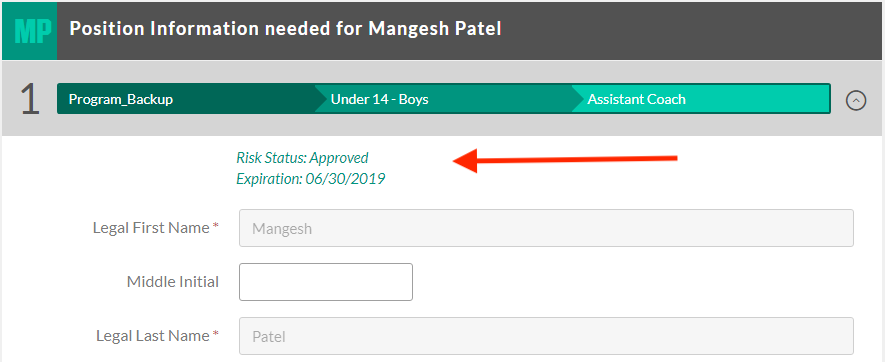
During registration set up, Smart Matching gives club administrators the option to require any Affinity items “allowed” by their state or National Governing Body. These items will display in addition to the existing required Affinity fields.
This integration enhancement saves time and effort, making registration easier and more convenient for both parents and volunteers.
For more information on Smart Matching, visit our support site or read more about the Affinity/DICK’S Team Sports HQ integration on our blog.

